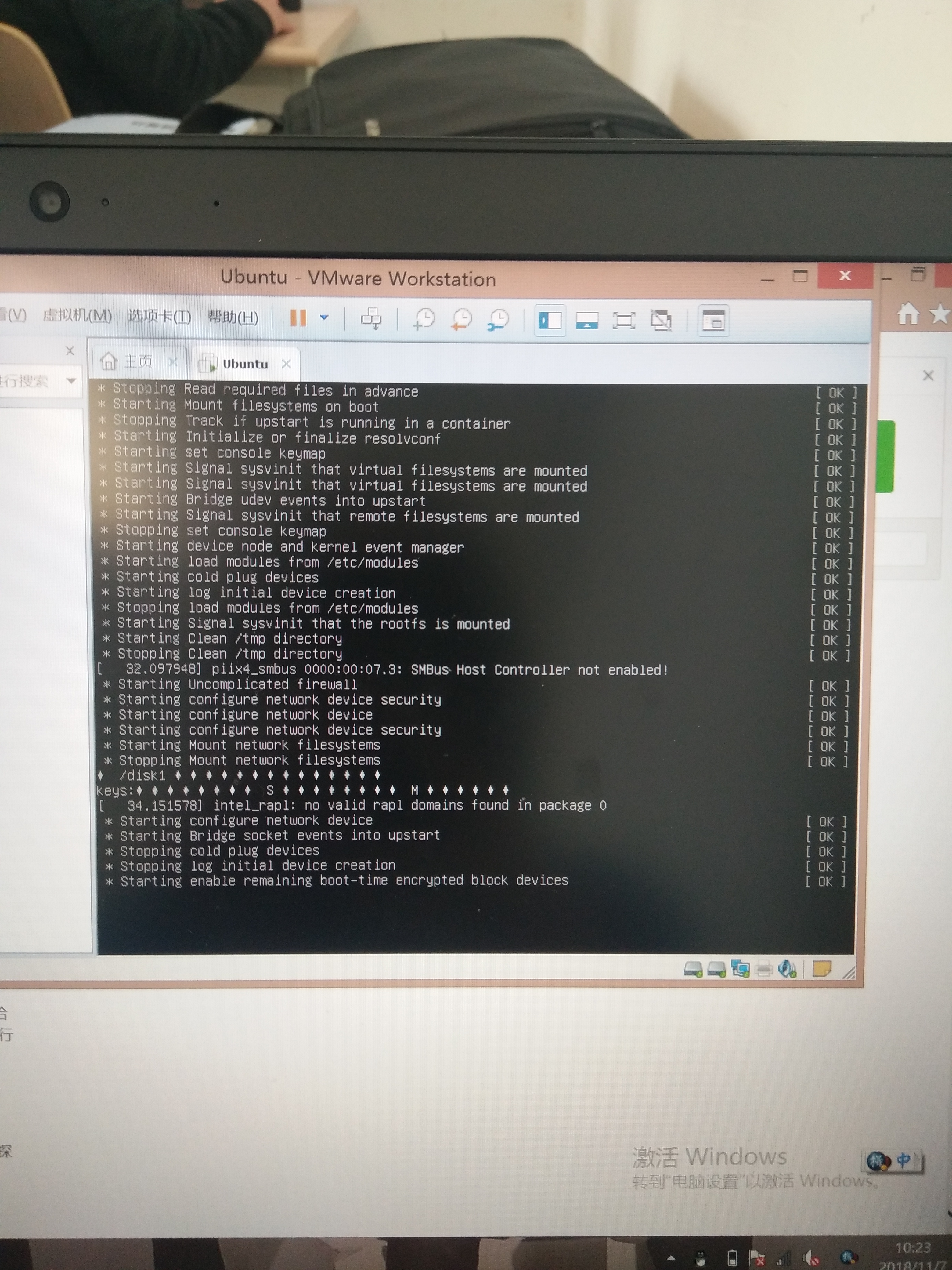In PHP I am executing a command with exec(), and it returns if successful an URL;
$url = exec('report');
However, I want to check stderr, if something went wrong. How would I read the stream?
I want to use php://stderr, but I am not sure how to use it.
If you want to execute a command, and get both stderr and stdout, not "merged", a solution would probably to use proc_open, which provides a great level of control over the command that's being executed -- including a way to pipe stdin/stdout/stderr.
And here is an example : let's consider we have this shell-script, in test.sh, which writes to both stderr and stdout :
#!/bin/bash
echo 'this is on stdout';
echo 'this is on stdout too';
echo 'this is on stderr' >&2;
echo 'this is on stderr too' >&2;
Now, let's code some PHP, in temp.php -- first, we initialize the i/o descriptors :
$descriptorspec = array(
0 => array("pipe", "r"), // stdin
1 => array("pipe", "w"), // stdout
2 => array("pipe", "w"), // stderr
);
And, then, execute the test.sh command, using those descriptors, in the current directory, and saying the i/o should be from/to $pipes :
$process = proc_open('./test.sh', $descriptorspec, $pipes, dirname(__FILE__), null);
We can now read from the two output pipes :
$stdout = stream_get_contents($pipes[1]);
fclose($pipes[1]);
$stderr = stream_get_contents($pipes[2]);
fclose($pipes[2]);
And, if we output the content of those two variables :
echo "stdout : \n";
var_dump($stdout);
echo "stderr :\n";
var_dump($stderr);
We get the following output when executing the temp.php script :
$ php ./temp.php
stdout :
string(40) "this is on stdout
this is on stdout too
"
stderr :
string(40) "this is on stderr
this is on stderr too
"
A little function that might be helpful:
function my_shell_exec($cmd, &$stdout=null, &$stderr=null) {
$proc = proc_open($cmd,[
1 => ['pipe','w'],
2 => ['pipe','w'],
],$pipes);
$stdout = stream_get_contents($pipes[1]);
fclose($pipes[1]);
$stderr = stream_get_contents($pipes[2]);
fclose($pipes[2]);
return proc_close($proc);
}
The exit code is returned and STDOUT and STDERR are reference params if you need them.
Another way to get unmerged stdout/stderr.
$pp_name = "/tmp/pp_test";
@unlink($pp_name);
posix_mkfifo($pp_name, 0777);
$pp = fopen($pp_name, "r+");
stream_set_blocking($pp, FALSE);
exec("wget -O - http://www.youtube.com 2>$pp_name", $r_stdout);
$r_stderr = stream_get_contents($pp);
var_dump($r_stderr);
fclose($pp);
unlink($pp_name);
If you want to ignore stdout and get only stderr, you can try this:
exec("wget -O - http://www.youtube.com 2>&1 >/dev/null", $r_stderr);