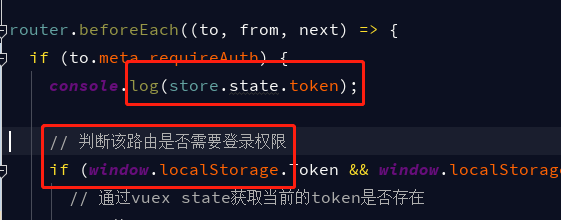How can I get all sub-directories of a given directory without files, .(current directory) or ..(parent directory)
and then use each directory in a function?
问题:
回答1:
you can use glob() with GLOB_ONLYDIR option
or
$dirs = array_filter(glob('*'), 'is_dir');
print_r( $dirs);
回答2:
Here is how you can retrieve only directories with GLOB:
$directories = glob($somePath . '/*' , GLOB_ONLYDIR);
回答3:
The Spl DirectoryIterator class provides a simple interface for viewing the contents of filesystem directories.
$dir = new DirectoryIterator($path);
foreach ($dir as $fileinfo) {
if ($fileinfo->isDir() && !$fileinfo->isDot()) {
echo $fileinfo->getFilename().'<br>';
}
}
回答4:
Almost the same as in your previous question:
$iterator = new RecursiveIteratorIterator(
new RecursiveDirectoryIterator($yourStartingPath),
RecursiveIteratorIterator::SELF_FIRST);
foreach($iterator as $file) {
if($file->isDir()) {
echo strtoupper($file->getRealpath()), PHP_EOL;
}
}
Replace strtoupper with your desired function.
回答5:
Try this code:
<?php
$path = '/var/www/html/project/somefolder';
$dirs = array();
// directory handle
$dir = dir($path);
while (false !== ($entry = $dir->read())) {
if ($entry != '.' && $entry != '..') {
if (is_dir($path . '/' .$entry)) {
$dirs[] = $entry;
}
}
}
echo "<pre>"; print_r($dirs); exit;
回答6:
In Array:
function expandDirectoriesMatrix($base_dir, $level = 0) {
$directories = array();
foreach(scandir($base_dir) as $file) {
if($file == '.' || $file == '..') continue;
$dir = $base_dir.DIRECTORY_SEPARATOR.$file;
if(is_dir($dir)) {
$directories[]= array(
'level' => $level
'name' => $file,
'path' => $dir,
'children' => expandDirectoriesMatrix($dir, $level +1)
);
}
}
return $directories;
}
//access:
$dir = '/var/www/';
$directories = expandDirectoriesMatrix($dir);
echo $directories[0]['level'] // 0
echo $directories[0]['name'] // pathA
echo $directories[0]['path'] // /var/www/pathA
echo $directories[0]['children'][0]['name'] // subPathA1
echo $directories[0]['children'][0]['level'] // 1
echo $directories[0]['children'][1]['name'] // subPathA2
echo $directories[0]['children'][1]['level'] // 1
Example to show all:
function showDirectories($list, $parent = array())
{
foreach ($list as $directory){
$parent_name = count($parent) ? " parent: ({$parent['name']}" : '';
$prefix = str_repeat('-', $directory['level']);
echo "$prefix {$directory['name']} $parent_name <br/>"; // <-----------
if(count($directory['children'])){
// list the children directories
showDirectories($directory['children'], $directory);
}
}
}
showDirectories($directories);
// pathA
// - subPathA1 (parent: pathA)
// -- subsubPathA11 (parent: subPathA1)
// - subPathA2
// pathB
// pathC
回答7:
Proper way
/**
* Get all of the directories within a given directory.
*
* @param string $directory
* @return array
*/
function directories($directory)
{
$glob = glob($directory . '/*');
if($glob === false)
{
return array();
}
return array_filter($glob, function($dir) {
return is_dir($dir);
});
}
Inspired by Laravel
回答8:
<?php
/*this will do what you asked for, it only returns the subdirectory names in a given
path, and you can make hyperlinks and use them:
*/
$yourStartingPath = "photos\\";
$iterator = new RecursiveIteratorIterator(
new RecursiveDirectoryIterator($yourStartingPath),
RecursiveIteratorIterator::SELF_FIRST);
foreach($iterator as $file) {
if($file->isDir()) {
$path = strtoupper($file->getRealpath()) ;
$path2 = PHP_EOL;
$path3 = $path.$path2;
$result = end(explode('/', $path3));
echo "<br />". basename($result );
}
}
/* best regards,
Sanaan Barzinji
Erbil
*/
?>
回答9:
You can try this function (PHP 7 required)
function getDirectories(string $path) : array
{
$directories = [];
$items = scandir($path);
foreach ($items as $item) {
if($item == '..' || $item == '.')
continue;
if(is_dir($path.'/'.$item))
$directories[] = $item;
}
return $directories;
}
回答10:
You can use the glob() function to do this.
Here is some documentation on it: http://php.net/manual/en/function.glob.php
回答11:
Find all PHP files recursively. The logic should be simple enough to tweak and it aims to be fast(er) by avoiding function calls.
function get_all_php_files($directory) {
$directory_stack = array($directory);
$ignored_filename = array(
'.git' => true,
'.svn' => true,
'.hg' => true,
'index.php' => true,
);
$file_list = array();
while ($directory_stack) {
$current_directory = array_shift($directory_stack);
$files = scandir($current_directory);
foreach ($files as $filename) {
// Skip all files/directories with:
// - A starting '.'
// - A starting '_'
// - Ignore 'index.php' files
$pathname = $current_directory . DIRECTORY_SEPARATOR . $filename;
if (isset($filename[0]) && (
$filename[0] === '.' ||
$filename[0] === '_' ||
isset($ignored_filename[$filename])
))
{
continue;
}
else if (is_dir($pathname) === TRUE) {
$directory_stack[] = $pathname;
} else if (pathinfo($pathname, PATHINFO_EXTENSION) === 'php') {
$file_list[] = $pathname;
}
}
}
return $file_list;
}
回答12:
If you're looking for a recursive directory listing solutions. Use below code I hope it should help you.
<?php
/**
* Function for recursive directory file list search as an array.
*
* @param mixed $dir Main Directory Path.
*
* @return array
*/
function listFolderFiles($dir)
{
$fileInfo = scandir($dir);
$allFileLists = [];
foreach ($fileInfo as $folder) {
if ($folder !== '.' && $folder !== '..') {
if (is_dir($dir . DIRECTORY_SEPARATOR . $folder) === true) {
$allFileLists[$folder . '/'] = listFolderFiles($dir . DIRECTORY_SEPARATOR . $folder);
} else {
$allFileLists[$folder] = $folder;
}
}
}
return $allFileLists;
}//end listFolderFiles()
$dir = listFolderFiles('your searching directory path ex:-F:\xampp\htdocs\abc');
echo '<pre>';
print_r($dir);
echo '</pre>'
?>
回答13:
For the people who actually want folders and subfolders with no files, just like the OP said, the following code outputs both a list of folders and their subfolders, and an array of the same.
<?php
/**
* Function for recursive directory file list search as an array.
*
* @param mixed $dir Main Directory Path.
*
* @return array
*/
function listFolderFiles($dir)
{
$fileInfo = scandir($dir);
$allFileLists = [];
foreach ($fileInfo as $folder) {
if ($folder !== '.' && $folder !== '..') {
if (is_dir($dir . DIRECTORY_SEPARATOR . $folder) === true) {
$allFileLists[$folder . '/'] = listFolderFiles($dir . DIRECTORY_SEPARATOR . $folder);
echo ' '. $folder. ' ' <br>';
} else {
echo' ';
}
}
}
return $allFileLists;
}//end listFolderFiles()
listFolderFiles('C:\wamp64\www\code');
$dir = listFolderFiles('C:\wamp64\www\code');
echo '<pre>';
print_r($dir);
echo '</pre>'
?>
回答14:
I have written a scanner that works very well and scans directories and subdirectories in each directory and files.
function scanner($path){
$result = [];
$scan = glob($path . '/*');
foreach($scan as $item){
if(is_dir($item))
$result[basename($item)] = scanner($item);
else
$result[] = basename($item);
}
return $result;
}
Example
var_dump(scanner($path));
returns:
array(6) {
["about"]=>
array(2) {
["factory"]=>
array(0) {
}
["persons"]=>
array(0) {
}
}
["contact"]=>
array(0) {
}
["home"]=>
array(1) {
[0]=>
string(5) "index.php"
}
["projects"]=>
array(0) {
}
["researches"]=>
array(0) {
}
[0]=>
string(5) "index.php"
}
回答15:
The following recursive function returns an array with the full list of sub directories
function getSubDirectories($dir)
{
$subDir = array();
$directories = array_filter(glob($dir), 'is_dir');
$subDir = array_merge($subDir, $directories);
foreach ($directories as $directory) $subDir = array_merge($subDir, getSubDirectories($directory.'/*'));
return $subDir;
}
Source: https://www.lucidar.me/en/web-dev/how-to-get-subdirectories-in-php/
回答16:
Find all the files and folders under a specified directory.
function getAllSubdir($dir, &$fullDir = []) {
$currentDir = scandir($dir);
foreach ($currentDir as $key => $val) {
$realpath = realpath($dir . DIRECTORY_SEPARATOR . $val);
if (!is_dir($realpath) && $filename != "." && $filename != "..") {
getDirRecursive($realpath, $fullDir);
$fullDir[] = $realpath;
}
}
return $fullDir;
}
var_dump(scanDirAndSubdir('C:/web2.0/'));
Sample :
array (size=4)
0 => string 'C:/web2.0/config/' (length=17)
1 => string 'C:/web2.0/js/' (length=13)
2 => string 'C:/web2.0/mydir/' (length=16)
3 => string 'C:/web2.0/myfile/' (length=17)