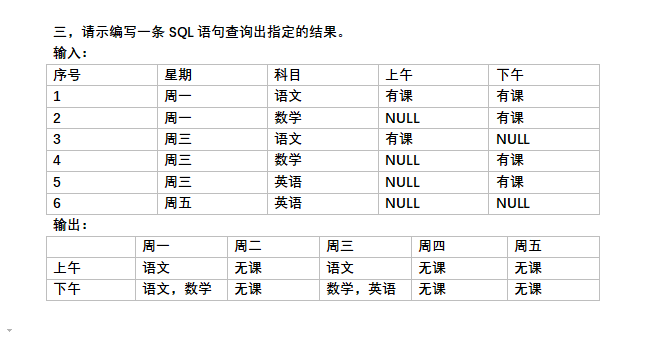Trying to create a new column with the groupby calculation. In the code below, I get the correct calculated values for each date (see group below) but when I try to create a new column (df['Data4']) with it I get NaN. So I am trying to create a new column in the dataframe with the sum of 'Data3' for the all dates and apply that to each date row. For example, 2015-05-08 is in 2 rows (total is 50+5 = 55) and in this new column I would like to have 55 in both of the rows.
import pandas as pd
import numpy as np
from pandas import DataFrame
df = pd.DataFrame({'Date': ['2015-05-08', '2015-05-07', '2015-05-06', '2015-05-05', '2015-05-08', '2015-05-07', '2015-05-06', '2015-05-05'], 'Sym': ['aapl', 'aapl', 'aapl', 'aapl', 'aaww', 'aaww', 'aaww', 'aaww'], 'Data2': [11, 8, 10, 15, 110, 60, 100, 40],'Data3': [5, 8, 6, 1, 50, 100, 60, 120]})
group = df['Data3'].groupby(df['Date']).sum()
df['Data4'] = group